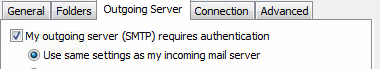Configure Outlook with Our Mail server
Enter the following outgoing server:
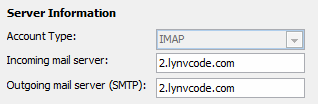
Click on More Settings...
then
Click on Advanced tab
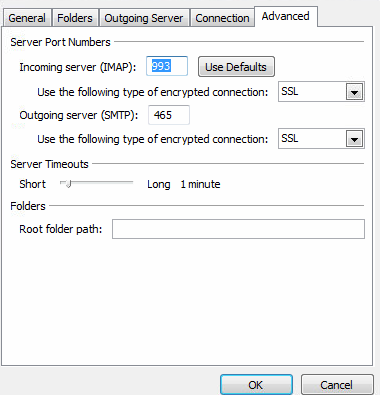
On Outgoing Server tab click the following:
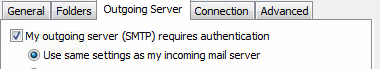
Enter the following outgoing server:
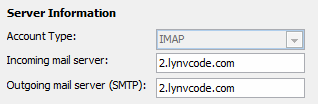
Click on More Settings...
then
Click on Advanced tab
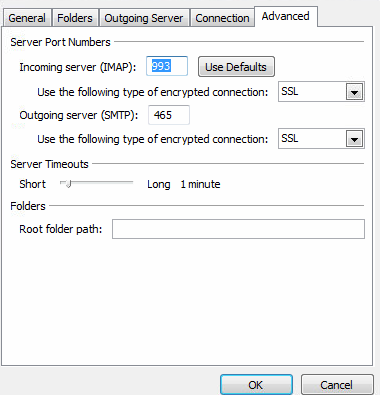
On Outgoing Server tab click the following: